Accelerate your organization with No Code Automation
DocQ lets your users automate the most complex processes within your organization with ease. All of it without needing to write any code.
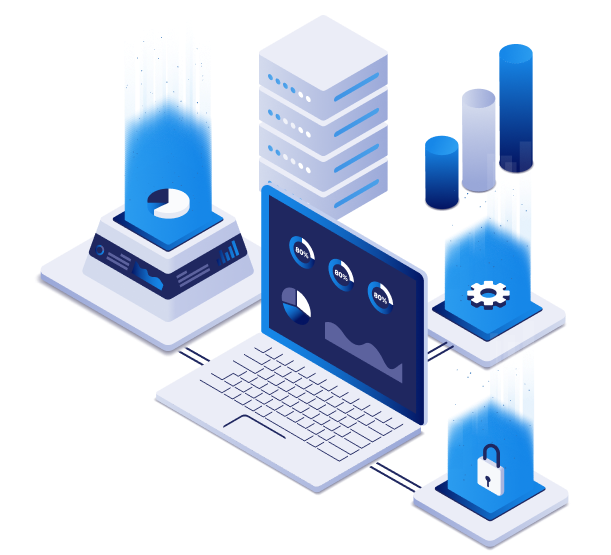
Workflows that manage any
business process
Create custom workflows that mimic any of your business processes on an easy user interface designed for all users within your organization. Simplify and automate your company’s processes, whether you need data gathered from multiple sources (like CRM, HRIS, ERP, etc.), or to store data within these systems.
Parallel or sequential approvals, complex decisions based on conditions, and even things like retention policies or reminders can all be built right into workflows that your users can create themselves.
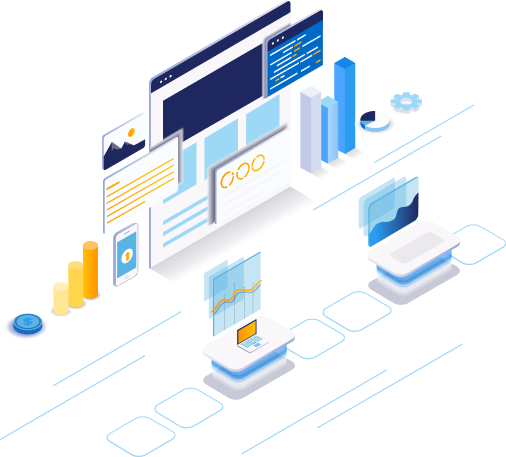
Rules powered by a Decision Engine
Create event and data driven rules to deal with conditions that are important to your workflows. DocQ’s Decision Engine brings true flexibility with simplicity for your business processes.
Approvals the way
you need them
Whether your workflow requires parallel, sequential, or even conditional approvals, DocQ has you covered. Easily define your requirements, custom statuses, or even ad-hoc approvers. All actions by users are tracked in an audit trail that makes compliance simple.
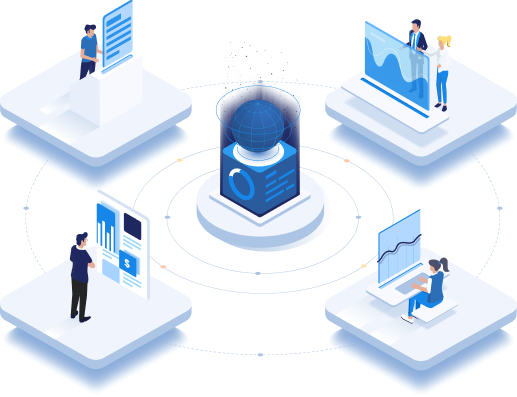
Multi-System automations
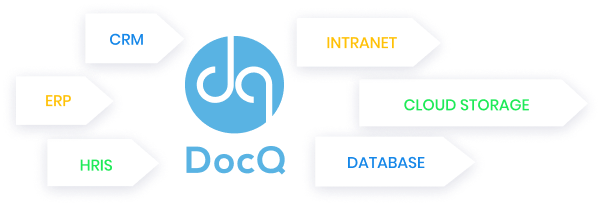
DocQ is designed to work with all the systems your company uses. CRMs, ERPs, HRISs and ATSs are just some of the type of systems DocQ connects to.
You can even define a multi-step workflow to obtain data from multiple systems and then use it to populate the document. Add in the decision engine and your workflow can even do smart calculations based on data from multiple sources.
Not just that but DocQ can even take data from a document and store it into third party systems. This is true multi-system end-to-end automation.
Policy definitions
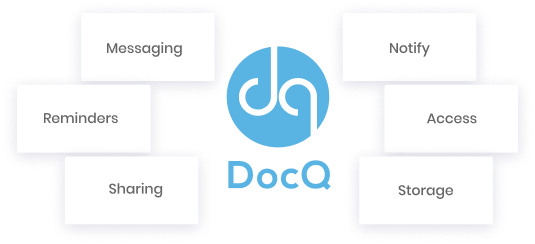
With DocQ, you can define policies suitable for your organization and business processes at every step of the workflow. Being compliant with requirements has never been this easy.
Use the reminders feature within workflows to ensure you never miss a contract deadline. Create retention policies based on type of document. With the decision engine you can even make all this conditional so that the data in a document determines your policies.
Notifications, document sharing and access, storage and retention, and even things like merging and splitting can be controlled via workflows.


